Find the right Microsoft Teams for your needs
Stay connected and share content any time to learn, plan, and innovate—together. Get more with Teams Essentials or get Teams online as part of Microsoft 365.
Microsoft Teams Essentials
Original price was: ₹1380.₹1149Current price is: ₹1149. excl. GST
user/month, paid yearly
GST extra as applicable
Everything offered in Microsoft Teams, plus:
10 GB of cloud storage per user
Include up to 300 participants per meeting
Meet with 300 people, up to 30 hours—no limits.
Real-time collaboration with file sharing, tasks, and polling
Team meeting recordings with transcripts and live captions (English)
Standard security with data encryption for meetings, chats, calls, and files
Microsoft 365 Copilot, available as an add-on.
*Note: Your license details will be delivered to your email within 15–60 minutes after purchase
10+ additional
10+ additional
10+ additional
10+ additional
Microsoft 365 apps and services

Microsoft 365 Business Basic
Original price was: ₹1740.₹1449Current price is: ₹1449. excl. GST
user/month, paid yearly
GST extra as applicable
Everything offered in Microsoft Teams, plus:
Identity, access, and user management for up to 300 employees
Custom business email (you@yourbusiness.com)
Web and mobile versions of Word, Excel, PowerPoint, and Outlook
1 TB of cloud storage per employee
10+ additional apps for your business needs (Bookings, Planner, Microsoft Forms, and others)
Automatic spam and malware filtering
Anytime phone and web support
Microsoft 365 Copilot, available as an add-on.
*Note: Your license details will be delivered to your email within 15–60 minutes after purchase
10+ additional
Secure cloud services
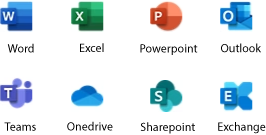
Microsoft 365 Business Standard
Original price was: ₹9240.₹7499Current price is: ₹7499. excl. GST
user/month, paid yearly
GST extra as applicable
Everything offered in Microsoft Teams, plus:
Desktop versions of Word, Excel, PowerPoint, and Outlook
Webinars with attendee registration and reporting
New: Collaborative workspaces to co-create using Microsoft Loop
New: Video editing and design tools with Clipchamp
Microsoft 365 Copilot, available as an add-on
*Note: Your license details will be delivered to your email within 15–60 minutes after purchase
10+ additional
10+ additional
10+ additional
10+ additional
Microsoft 365 apps and services

Official Partnership

Sub Heading

Sub Heading

Sub Heading

Sub Heading

Sub Heading

Sub Heading
India’s #1 Software Marketplace for Growing Businesses
10000+
Satisfied Customers
24 hrs
Technical Support
99%
Customer Satisfaction
8+
Years Experience
Why Choose Cspkart
Take advantage of competitive pricing with our wholesale price list
Access a full range of value-added tools, products, and services from a single platform.
Improve customer satisfaction through multiple engagement touchpoints. Concise
Experience peace of mind with our expert technical support team by your side.
Have a dedicated representative as your primary contact to ensure customer satisfaction
Join over 10,000 satisfied customers across India
Leverage our decade-long experience of expertise in Cloud Technology.
Our strong understanding of Cloud security
Enjoy prompt and reliable customer support
Also Available at

Microsoft 365 Business Premium
- Advanced security.
- Access and data control.
- Cyberthreat protection.
- Microsoft 365 Copilot available as an add-on


Add Copilot to your Microsoft plan
- Advanced security.
- Access and data control.
- Cyberthreat protection.
- Microsoft 365 Copilot available as an add-on
If you’re not an existing customer, buy a Microsoft 365 plan to get started.


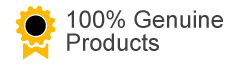
What Our Client Says
Price is very competitive & highly recommended.
I was able to choose and pay for the software without any hassle.
Purchasing of O365 was a charm. Price point was also competitive.
I purchased Microsoft 365 family and worked perfectly
got the key in 15min. acvitated without issue
Connect with a product specialist to get started
Choosing the right plan is just the beginning — our product specialists are here to guide you every step of the way.
Whether you have questions about plans, setup, or anything else, we’re ready to help.
Start a live chat to get quick answers to all your questions.
Schedule a call with a product specialist to discuss plans and more.
Frequently asked questions
What is the right plan for my business?
Teams Essentials is designed for a small business in need of an affordable, professional, easy-to-use meeting solution with video and audio calling. Host up to 300 participants, and get 10 GB of cloud storage with Teams Essentials.
To get the full Microsoft 365 experience, with access to apps like Excel, PowerPoint, and Outlook, as well as an email domain and Exchange calendar integration, try Microsoft 365 Business Standard.
How can I access premium benefits for Microsoft Teams?
Access premium benefits for Teams with the purchase of Microsoft 365 and Office 365 subscriptions that have a Teams license, or with a standalone offering of Teams Essentials for small and medium-sized business customers or Teams Enterprise for enterprise customers.
How do I manage my Teams Essentials subscription and invite others to join? Would a small or medium-sized business need to purchase multiple accounts for its employees?
Teams Essentials allows you to pay on behalf of up to 50 users. In the Microsoft 365 admin center, select Invite people to Microsoft 365. Add each person’s first name, last name, and email addresses and choose Send. The people you added will receive an invitation email to add their user account information to Microsoft 365.
What forms of payments can I use?
Credit cards are accepted. We don’t accept PayPal, Venmo, and other similar services.
Once I upgrade, can I go back to the free version of Teams?
No, once you upgrade and convert from a free account to a paid account, you can’t revert to the free version using the same email address. The email address associated with your converted account can no longer be associated with a free account. To create a new free account, use a different email address (both for the admin and for each user).
Can I upgrade some users to Microsoft 365 and keep others on the free version of Teams?
No, all users in your organization must be upgraded and will have access to the full version of Teams and all Microsoft 365 services.



